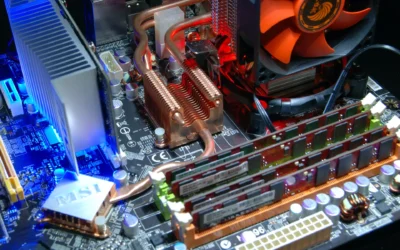For Microsoft users that have always wanted to dabble in creative pursuits or at least be able to build a reasonable collage, this is your chance to get started. Microsoft has launched new tools that use artificial intelligence to generate images, layouts, invitations, and much more.
All you need to do is exercise your imagination and write it out in simple words. Microsoft uses the AI generation technology known as Dall-E 2 built-in. Dall-E 2 is a neural network that generates realistic images and art by taking instructions in everyday natural language.
The function is incredibly simple and straightforward. For example, a user can type “rainbow across mountain,” and the application will create a similar image.
Microsoft’s New Tool – Microsoft Designer
Microsoft has jumped the bandwagon of using the same artificial technology in full effect for three of its major products, namely:
- Bing
- Microsoft 365
- Microsoft Edge
So, what’s in store for users? Many new features enhance their experience and encourage more creative outlets.
Microsoft Designer, aimed at designers and regular users alike, is a new graphics app for Microsoft 365. This bodes well for creatives and commoners that rely on digital tools to create art, event invites, and postcards to commemorate their personal journeys.
This product launch is coupled with the launch of Microsoft Create, a website promoted as a creative tool for everyone, regardless of their expertise in creating graphics or videos. Users can go to the website and find a bunch of resources, including but not limited to graphic and video templates, and either build upon them or create something entirely new.
AI in Microsoft’s Products
Using Microsoft Designer is easy, intuitive, and rewarding since all that users are required to do is describe the image they want to see using natural language. The app will generate a unique image based on the instructions provided.
It renders images, invitations, and social media posts, and the complexity of designs can be increased by adding more text and images to the initial input. Another addition to the Microsoft 365 suite is Microsoft Chipchamp.
This video editing tool, available in Windows 11, will allow users to seamlessly edit and merge videos, sounds, and effects quickly. Microsoft Designer will also feature in the browser Microsoft Edge facilitating users to create social media posts, unique visuals, and graphics without needing to switch to any other app.
For the web search engine Bing, another tool called the Image Creator has been created using the same AI tech used for Designer. Users can look up the tool online or access it via the Image Creator icon in the website’s sidebar.
While a preview of Microsoft Designer was made available beforehand, all these application and browser features are part of the Windows 11 2022 update.